
Canon G3000 seriesPreparing Printer
Prepare the printer for first use.
 Note
Note
-
If you have completed preparing the print heads (cartridges), ink, power, and paper as well as selecting how to use the printer by referring to the printed manual "Getting Started" supplied with the printer, proceed to set up the printer.
Preparing Print Heads (cartridges), Ink, Power, and Paper
 Important
Important
- Do not connect a USB cable while preparing the printer.
-
Check accessories.
Make sure the accessories shown in the following illustration are supplied.
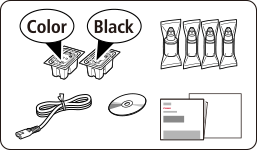
 Important
Important- The Setup CD-ROM is for Windows only.
-
Remove protective materials.
-
Install print heads (cartridges).
-
Pour ink.
-
Turn on printer, and then make sure Alarm lamp is not lit.
-
Load A4 plain paper.
 Important
Important- Make sure the ink is ready.
 Note
Note- Alternatively, use Letter size plain paper.
- The loaded paper will be used for a test print.
-
Select how to use printer.
When connecting to computer/smartphone/tablet
Perform setup to make the printer ready for use.
Set up a connection between the printer and computer, smartphone, or tablet, or install applications by referring to this site.When using printer only without connecting to computer/smartphone/tablet
 Note
Note- For details on connection types, see Connection Methods Available on Printer.





